Changing the Printer for a job allows you to send your image to any printer currently in use by RIP-Queue.
To change the printer for a job:
- Click on the Printer and Media tab.
- In the Printer drop-down list, select the printer you want to use.
- Make sure to verify your settings. Because many settings are printer specific, changing the printer for a job can change your settings.
NOTE: You may only change the printer in Job Editor if you opened Job Editor independent of RIP-Queue. If Job Editor was run from RIP-Queue, you can only change the printer in RIP-Queue.
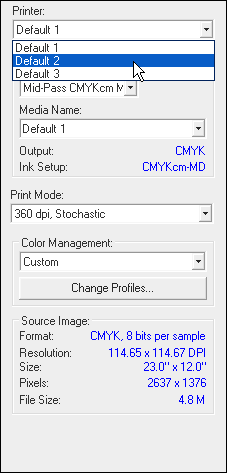
Figure 1